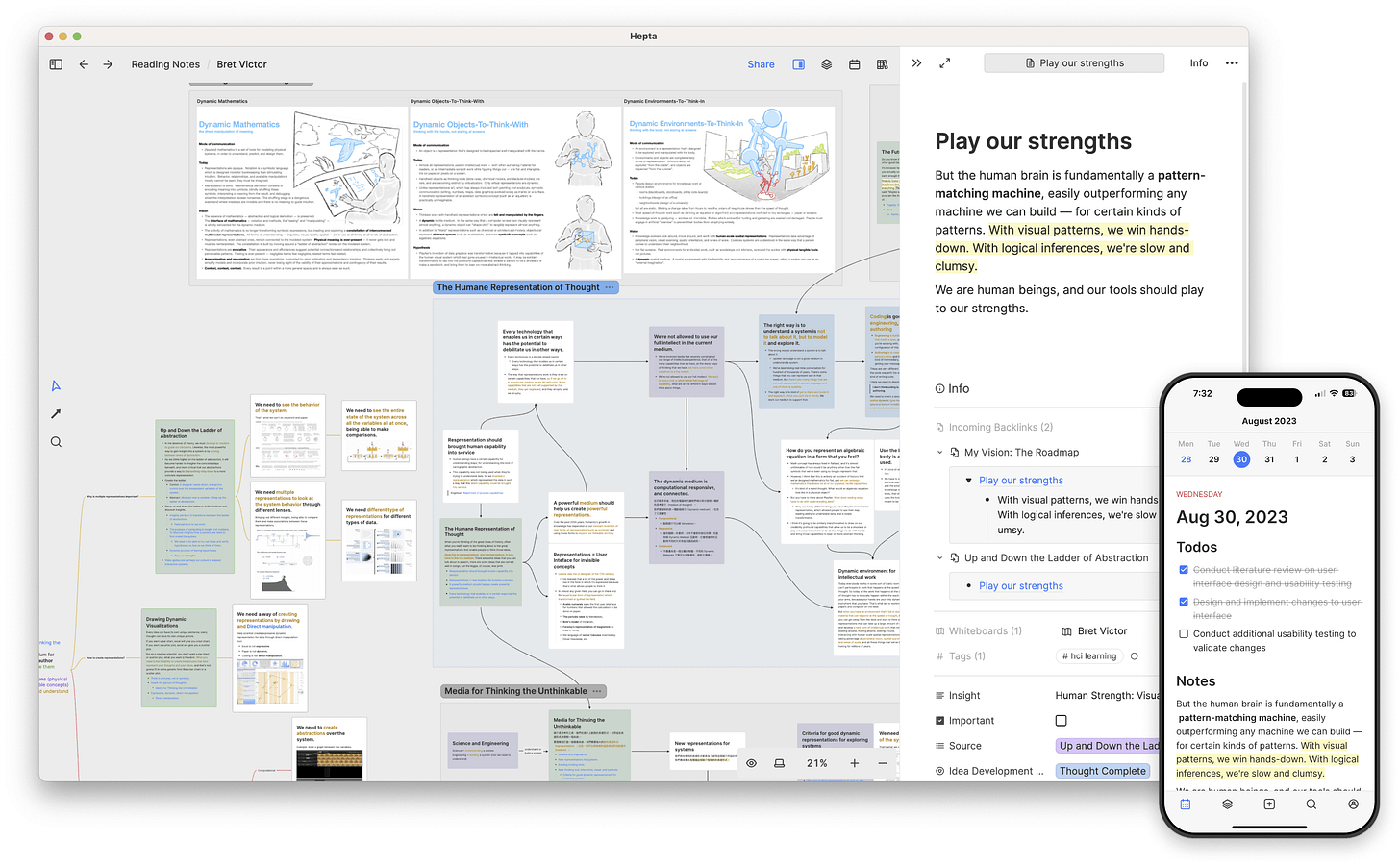In our fast-paced digital world, the right note-taking app can make all the difference in managing information effectively. This guide isn't about ranking, but rather helping you find the best option based on your personal needs, occupation, and preferences. Whether you're a student, professional, or someone looking to streamline their daily tasks, we’ll explore a variety of top note-taking apps currently on the market. Let's find the perfect app to enhance your productivity and organization.
Notion
Notion excels at almost any type of tasks you can think of with its variety of features for both personal use case and collaborative project. However, its large number of features can also be a steep learning curve for some users. You should use Notion if you need a reliable all-in-one tool that you use on daily basis to store and share information. Consider other tools if you just need a simple note-taking app with less structure.
Pros
- An all-in-one tool with many features (blocks, teamspaces, analytics, security, ...)
- AI support for content creation and retrieval
- Large communities (FAQ support, extensions, integrations with other apps)
- More flexible use cases than just a note taking tools (project management, calendar, CRM)
Cons
- Hard to use for some user because of its plethora of features
- Cluttered interface and navigation issues
Milanote
Milanote is more like a blank canvas to store and edit all of your ideas and drafts rather than note-taking app and it suits perfectly for designer and artists who want less strict structure on their notes. The visualization and collaboration features for Milanote is great for any creative users.
Pros
- Scrapbook/pasteboard style notes
- Works well for images and notes related to design
- Collaboration feature
- Great for personal creative use case
Cons
- Limited free tiers (Only 100 notes, and 10 uploads)
Obsidian
Obsidian is probably the best app for personal uses in storing information in a graph interface. Personally, I frequently used Obsidian while researching a new topics and how it linked to my current document store. An array of extensions also allow many great additional features. However, since Obsidian is highly personal, it can hardly be used for any collaborative uses.
Pros
- Graph/neurons-like visualization of note
- Free for personal use
- Simple note management with only markdown and link
- Good support communities with many extensions, integrations with other apps, and customizable templates
- Extensive designs, diagram, canvas features
- Store locally (security and ease of migration if needed without paid tier)
- Data can be synced with paid subscription
Cons
- Waste time to research about extensions and setups
- Aside from the main neuron graph, you can not create visual diagram of a collection of notes separately
- No collaboration feature
Microsoft OneNote
OneNote’s greatest strength is probably how easy it is to sync your notes across all of your devices. It is also a canvas so you can simply add any handwriting, and hand-draw notes. It basically has all the necessary feature for a note app. However, its user interface seems rigid and more like a Microsoft word document.
Pros
- A great free plan that's widely available on every platform (5GB)
- Completely freeform note-taking, so you can jot down whatever you want wherever you want to on the canvas
Cons
- It's still a Microsoft app, so it can feel a bit corporate for a note-taking app
Evernote
Evernote is another all-in-one tool for both your personal and project management use case with many features from scheduling, to recalling information via its advanced search. However, Evernote is considered to be an overkill for any concise task such as a quick shopping list.
Pros
- Great collaborative feature
- Flexible for many use case
- Easy to use
Cons
- Lack more complex document system (folder in folder/ hierarchy)
- Limited free version (number of sync devices / storage)
Apple Notes
Sometimes, you just need a quick and intuitive app to type or write down any important ideas or to remind you of any quick tasks. This is when using Notes is perfect in how simple it is and its automatic sync features to any personal Apple devices.
Pros
- Easy to use
- Accessibility
Cons
- Cannot support complex use case (project management, note visualization)
Heptabase
Heptabase is a new face in this category but it has proven itself with its visualization with of your notes via links and sections. It is like a combination of Obsidian and Notion. You should try out Heptabase if your work is related to any deep understanding and connection among many concepts.
Pros
- Great note visualization for learning, research using whiteboards, sections, links
- Flexible with a variety of tools for timeline and project management
- Great collaboration feature
Cons
- No free tier
Rag.page?
rag.page is currently in development but you can follow our progress in building a note-taking app support all of your creativity uses. The most crucial aspect of software is how it allows users to stayed in the “flow“ without any burdens of switching to other tools like search engine, Grammarly, or ChatGPT.
You should subscribe to this Substack for more details on this product and check out our demo. Thanks


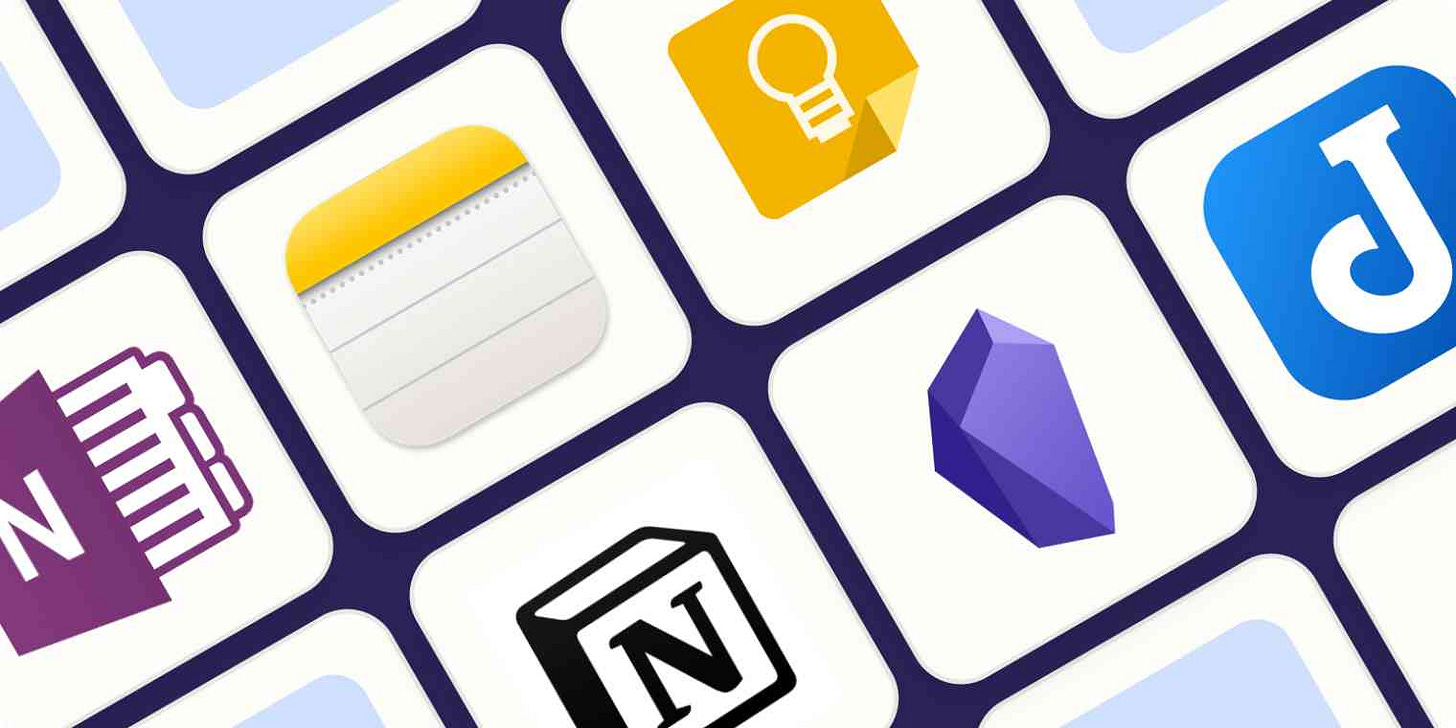
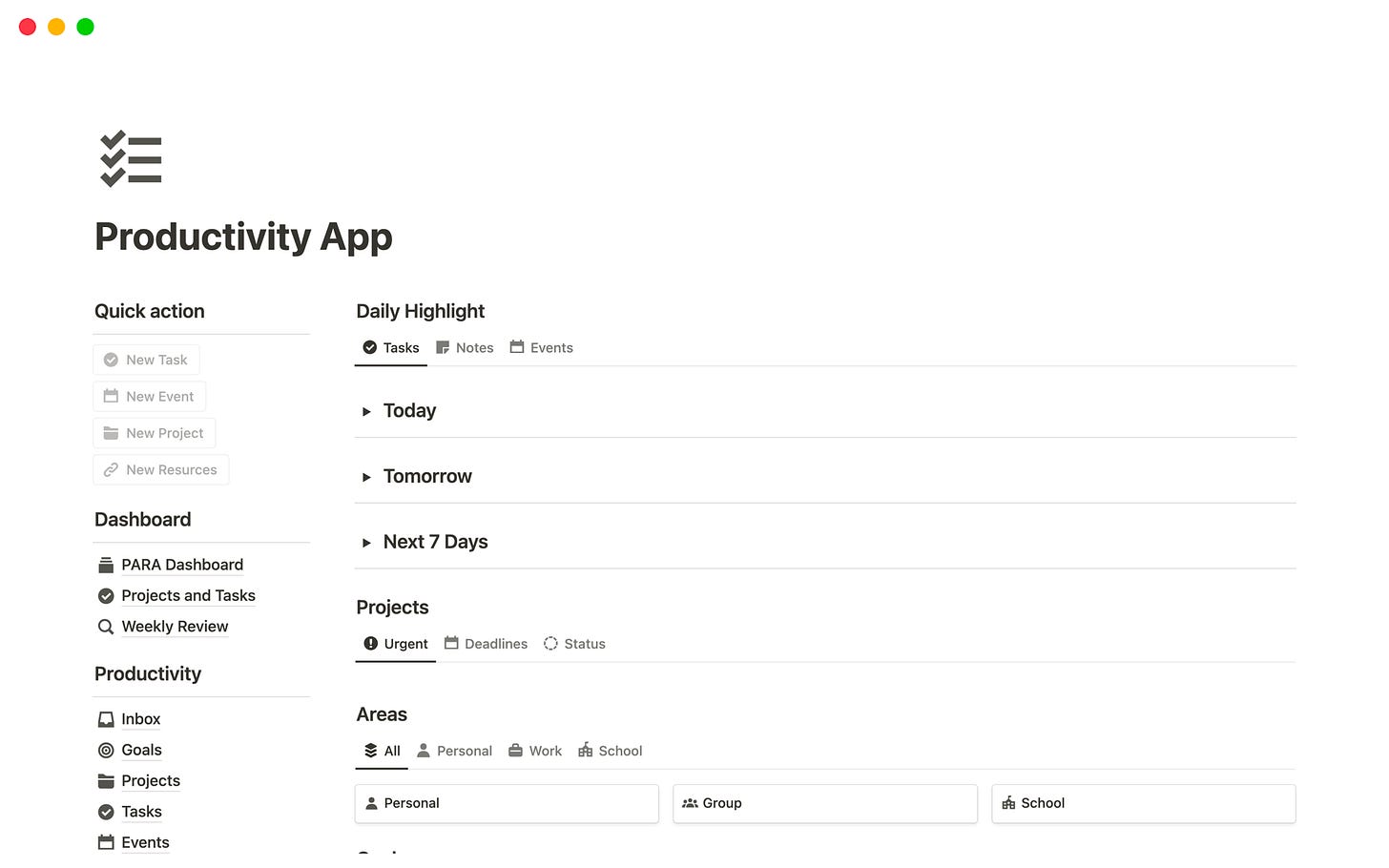
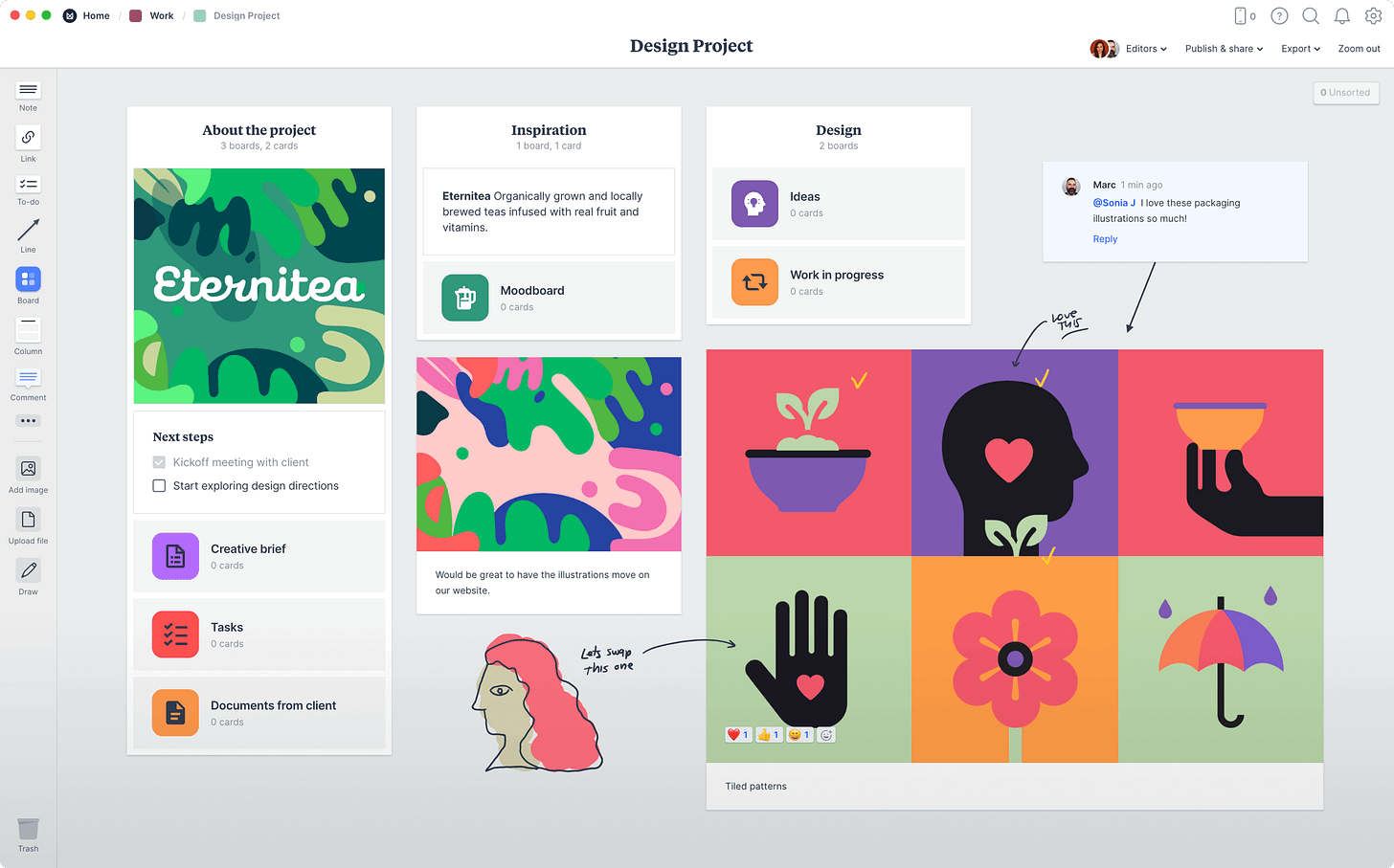
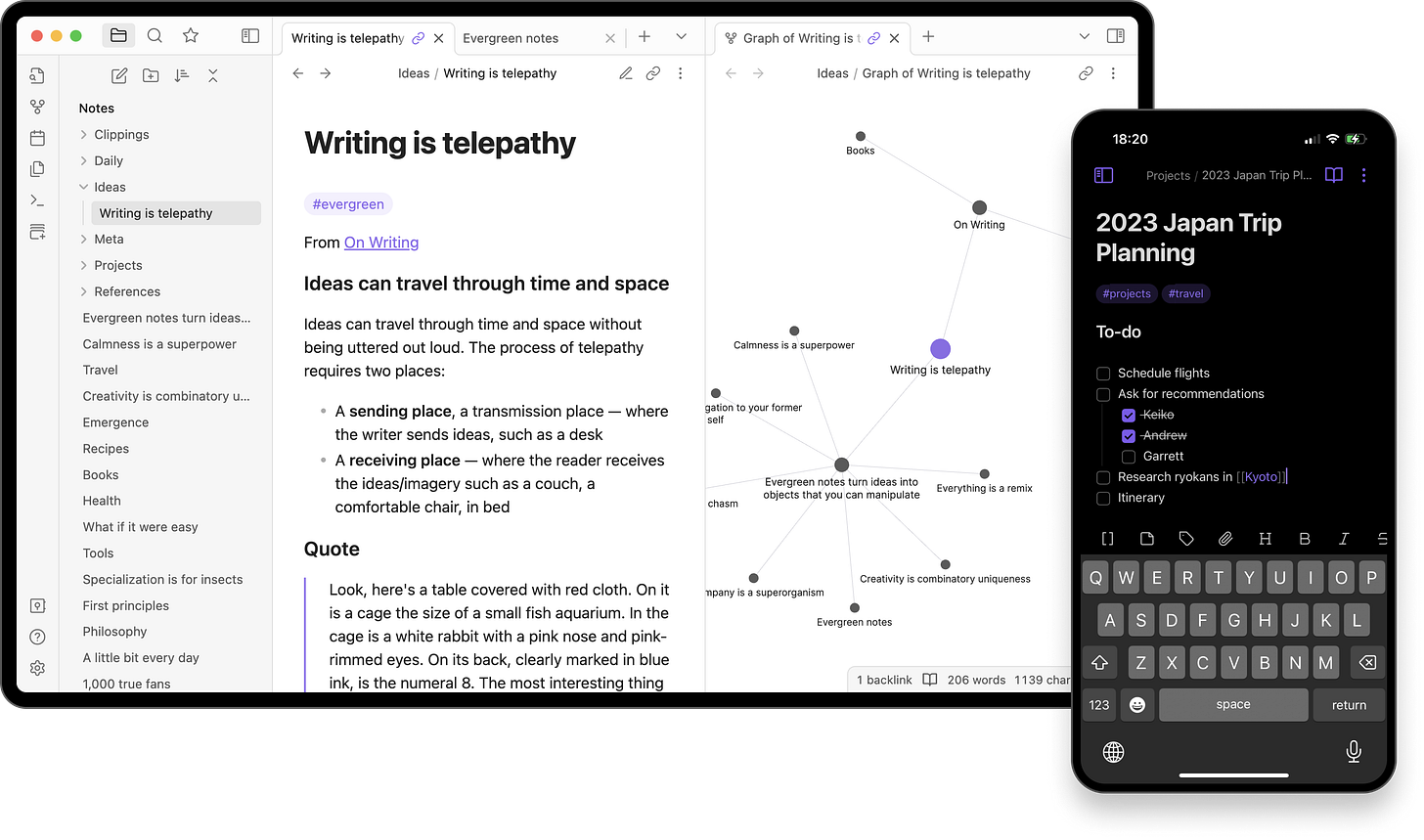
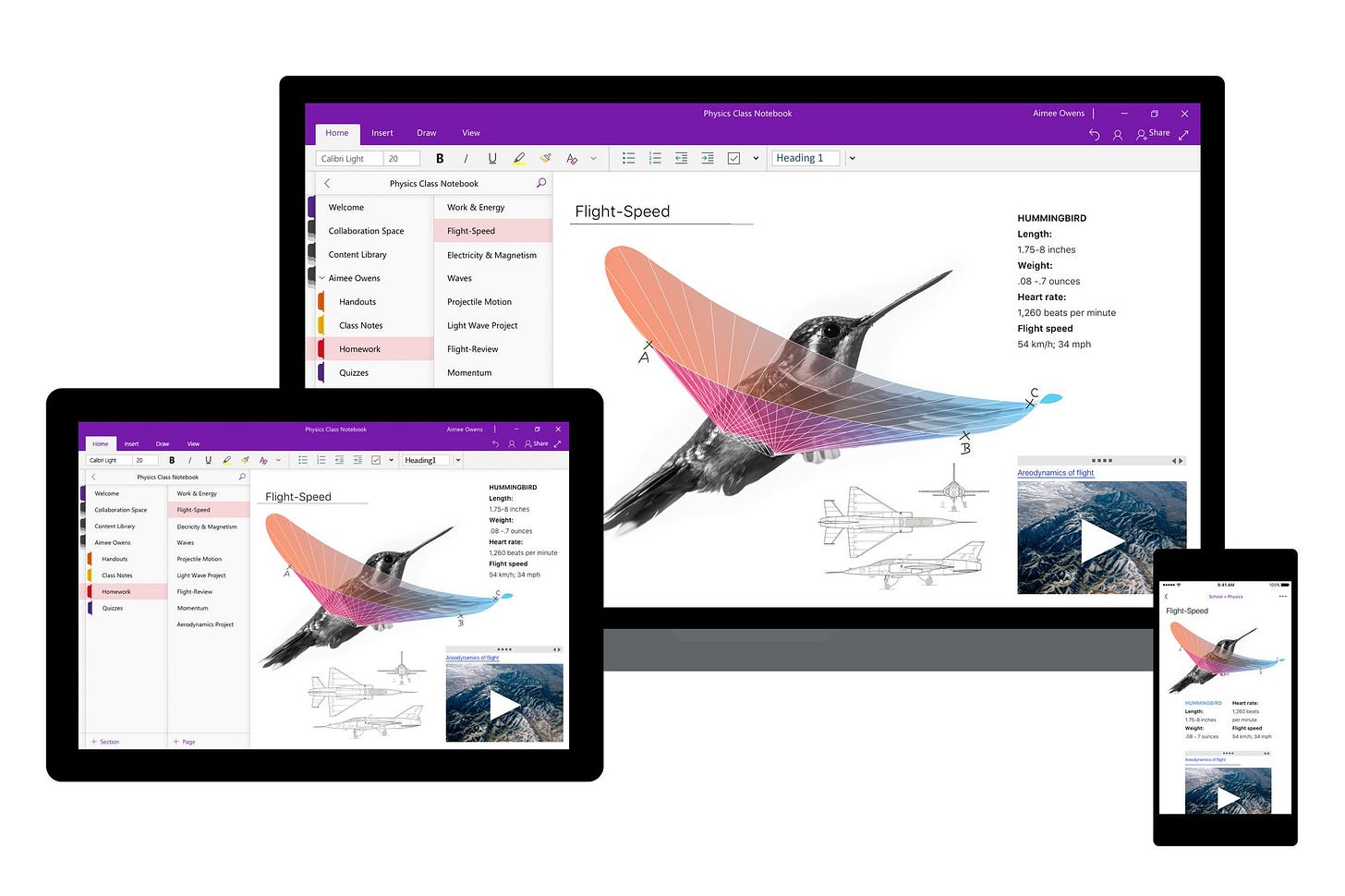
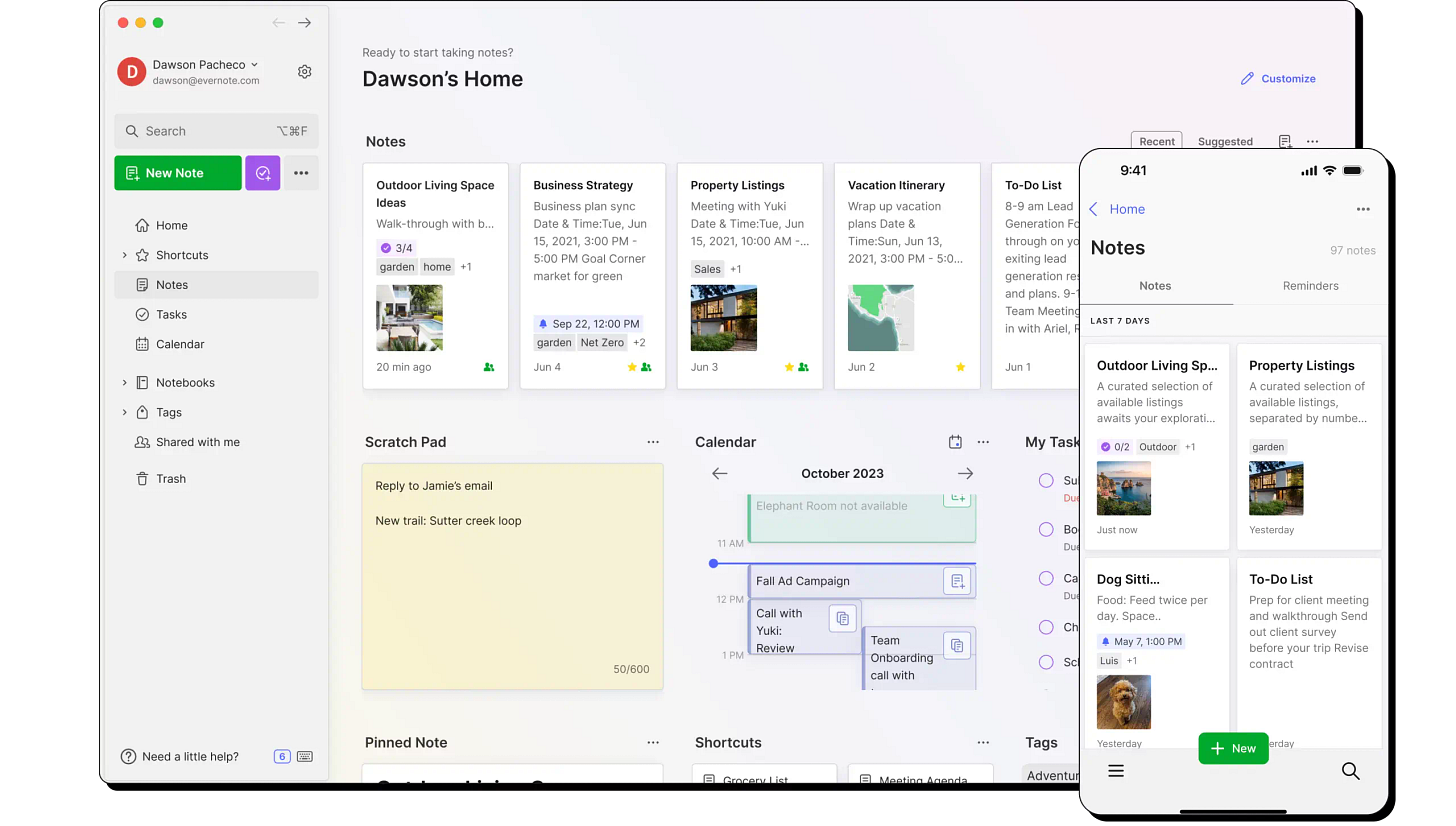
![Apple Notes: Everything You Need to Know [2024] - Paperlike Apple Notes: Everything You Need to Know [2024] - Paperlike](https://substackcdn.com/image/fetch/$s_!Bxtb!,w_1456,c_limit,f_auto,q_auto:good,fl_progressive:steep/https%3A%2F%2Fsubstack-post-media.s3.amazonaws.com%2Fpublic%2Fimages%2Fa07aeb8f-586a-4ca6-a2de-e8d07a20b1e6_1290x900.jpeg)